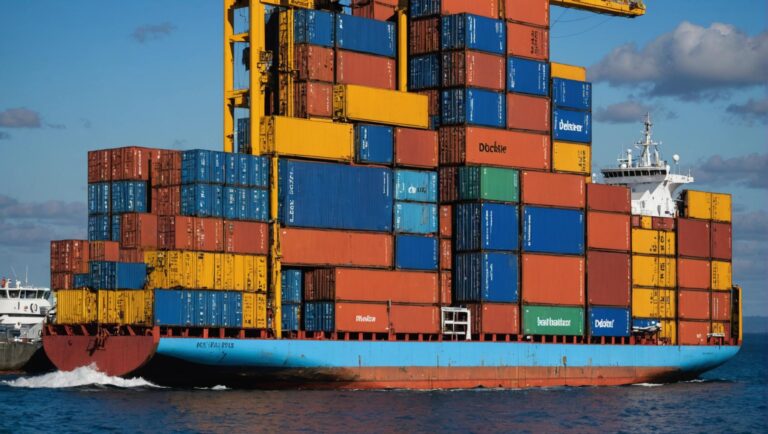Docker has become a cornerstone technology for modern software development. However, as applications grow more complex, managing Docker logs efficiently is crucial for maintaining performance and troubleshooting issues effectively. This guide explores five key strategies to optimize Docker logs and enhance overall system performance. By implementing these techniques, developers and system administrators can streamline log management, improve resource utilization, and gain valuable insights into their containerized environments. From configuring log drivers to utilizing log rotation and centralizing log collection, this comprehensive overview will equip you with the knowledge and tools needed to leverage Docker logs for maximum efficiency. Whether you are a seasoned Docker user or just getting started with container orchestration, mastering log optimization is essential for ensuring smooth operations and achieving peak performance in your Dockerized applications.
Understanding Docker Logs
Types of Docker Logs
Docker generates several types of logs to help users track and troubleshoot containerized applications. These logs include: -. Container Logs: Records output from the container’s stdout and stderr streams. -. Daemon Logs: Logs from the Docker daemon, providing information about container events and system messages. -. JSON File Logs: Logs stored as JSON files on the host machine, containing details about container activity. -. Network Logs: Capture network-related information for containers, aiding in diagnosing connectivity issues.
Common Challenges with Docker Logs
While Docker logs are invaluable for monitoring and debugging, users often face certain challenges: -. Managing Log Volume: As the number of containers grows, log volume increases, making it challenging to handle and analyze logs effectively. -. Log Aggregation: Centralizing logs from multiple containers for easier analysis and monitoring can be complex without the right tools. -. Log Rotation: Without proper log rotation configurations, logs can consume excessive disk space and impact system performance. -. Debugging Complex Applications: Troubleshooting issues in microservices architectures with numerous interconnected containers can be daunting without clear log visibility. -. Security Logging: Ensuring secure handling of logs becomes crucial to prevent sensitive data exposure and maintain compliance with security standards.
Best Practices for Docker Logging
To overcome these challenges and optimize the use of Docker logs, consider implementing the following best practices: -. Use Log Drivers: Docker offers various log drivers like JSON-file, syslog, fluentd, etc., enabling efficient log collection and forwarding. -. Implement Log Rotation: Set up log rotation policies to manage log file sizes and retention, preventing disk space issues and ensuring log availability. -. Leverage Logging Solutions: Explore logging solutions like ELK Stack, Splunk, or Prometheus for centralized log management, searching, and visualization. -. Monitor Log Health: Regularly monitor log health metrics to detect anomalies, errors, or performance issues, ensuring proactive maintenance and troubleshooting. -. Log Enrichment: Enhance log data with additional contextual information to facilitate better analysis and understanding of system behavior. -. Real-time Monitoring: Utilize tools like Grafana or Kibana to monitor logs in real-time, enabling prompt detection and response to critical events.
Importance of Docker Log Analysis
Analyzing Docker logs is not just about troubleshooting; it plays a crucial role in enhancing overall system performance and security. By examining logs, you can: – Identify Patterns: Detect recurring issues or patterns in application behavior that may require optimization or bug fixes. – Performance Tuning: Analyze log data to fine-tune application performance, identify bottlenecks, and optimize resource allocation. – Security Insights: Monitor logs for security breaches, unauthorized access attempts, or suspicious activities to strengthen system security. – Compliance Requirements: Ensure adherence to regulatory requirements by maintaining comprehensive log records for auditing and compliance purposes.
Conclusion
Understanding Docker logs, addressing common challenges, and following best practices in logging are fundamental for efficient container management and operational excellence. By harnessing the power of Docker logs and implementing robust logging strategies, organizations can enhance visibility, streamline troubleshooting, and fortify their containerized environments against potential risks.
5 Ways to Optimize Docker Logs
Utilizing Log Drivers Effectively
When working with Docker, it’s essential to choose the appropriate log driver for your specific use case. Different log drivers offer various functionalities and performance impacts. By carefully selecting the right log driver, you can optimize the logging process and ensure efficient log management.
Setting Log Rotation Policies
Log rotation is crucial for managing log files efficiently and preventing them from consuming excessive disk space. By configuring log rotation policies within Docker, you can ensure that log files are rotated at specified intervals or sizes. This practice not only optimizes storage usage but also helps in maintaining a structured log archive.
Implementing Log Levels
Utilizing log levels in your Docker containers allows you to categorize log messages based on their severity. By setting appropriate log levels for different types of messages, you can streamline the log analysis process and focus on critical events. This optimization technique enhances the visibility of important log entries and simplifies troubleshooting.
Using Centralized Logging Solutions
Centralized logging solutions such as ELK Stack (Elasticsearch, Logstash, and Kibana) or Splunk offer a centralized platform for collecting, storing, and analyzing logs from Docker containers. By integrating Docker with a centralized logging solution, you can consolidate log data, gain insights across multiple containers, and facilitate efficient log search and correlation.
Regular Log Monitoring and Analysis
Optimizing Docker logs also involves regular monitoring and analysis of log data. By implementing automated log monitoring tools or scripts, you can proactively detect issues, identify trends, and ensure the health and performance of your Dockerized applications. Continuous log analysis helps in uncovering anomalies, troubleshooting errors, and improving the overall operational efficiency of Docker containers.
Importance of Log Optimization in Containerized Environments
In containerized environments, where applications are deployed as microservices within Docker containers, efficient log management is paramount. Logs play a crucial role in tracking application behavior, diagnosing errors, and ensuring system reliability. Optimizing Docker logs not only enhances operational visibility but also contributes to better performance, scalability, and security.
Best Practices for Docker Log Optimization
Beyond the fundamental techniques mentioned earlier, there are additional best practices to consider for optimizing Docker logs. These include:.
-
Structured Logging : Implementing structured logging formats such as JSON or key-value pairs can ease log parsing and analysis, enabling better insights into application behavior.
-
Log Aggregation : Utilize log aggregation tools to consolidate logs from multiple containers into a single, centralized location. This simplifies log management, enhances search capabilities, and streamlines troubleshooting efforts.
-
Containerized Log Management Tools : Explore specialized log management tools designed for container environments. These tools offer features tailored to the unique challenges of containerized logging, such as dynamic log collection, real-time monitoring, and seamless integration with container orchestration platforms.
Conclusion
Optimizing Docker logs is a continuous process that requires a proactive approach to log management, monitoring, and analysis. By implementing the strategies discussed in this blog section and adopting best practices for Docker log optimization, you can streamline operations, improve system reliability, and enhance your overall containerized environment’s performance.
Tools for Managing Docker Logs
Docker has become a widely used platform for developing, shipping, and running applications. One of the critical aspects of managing Docker containers is handling logs effectively. In this blog section, we will explore some popular tools specifically designed for managing Docker logs and compare their features and suitability for various use cases.
Overview of Popular Log Management Tools
ELK Stack
- Elasticsearch: A search and analytics engine
- Logstash: A data processing pipeline for ingesting, transforming, and sending data
- Kibana: A data visualization dashboard
Splunk
- Powerful search and analysis tool for monitoring and troubleshooting
- Offers a wide range of features for log management
- Scalable for handling large volumes of log data
Fluentd
- Open-source data collector for unified logging layer
- Rich plugin ecosystem for easy integration with various systems
- Efficiently collects, processes, and forwards logs
Comparing Features and Suitability
When choosing a log management tool for Docker, several factors need to be considered, such as scalability, ease of use, integration capabilities, and cost. Let’s compare the three tools mentioned above based on these criteria:.
ELK Stack
- Scalability: Easily scalable horizontally
- Ease of Use: Requires some learning curve but provides powerful features
- Integration: Good integration capabilities with Docker and other systems
- Cost: Open-source components but may require dedicated resources for setup and maintenance
Splunk
- Scalability: Highly scalable with distributed architecture
- Ease of Use: User-friendly interface with robust search functionalities
- Integration: Supports integration with a wide range of systems
- Cost: High licensing costs but offers a free version with limited features
Fluentd
- Scalability: Scalable and lightweight solution
- Ease of Use: Simple configuration and setup process
- Integration: Extensive plugin support for seamless integration
- Cost: Open-source with no licensing fees
Based on the comparison, the choice of log management tool for Docker will depend on the specific requirements of the organization, including the scale of operations, budget constraints, and existing infrastructure.
Selecting the right tool for managing Docker logs is crucial for ensuring efficient monitoring, troubleshooting, and analysis of containerized applications. Each tool has its strengths and weaknesses, so it’s essential to evaluate them based on your unique needs and priorities.
Best Practices for Docker Logging
Consistent Log Formatting
Consistency in log formatting is crucial for easy readability and analysis of logs. By following a standardized format, such as including timestamp, log level, and message, it becomes simpler to track and troubleshoot issues across different containers and services. This practice not only aids in quick identification of problems but also enhances collaboration among team members, as everyone can interpret the logs uniformly.
Securing Sensitive Information in Logs
It’s essential to ensure that sensitive information, such as passwords or API keys, is not exposed in the logs. Utilize log redaction techniques or environment variables to mask or exclude confidential data from being logged, thus maintaining the security and integrity of your application. Additionally, consider implementing encryption methods for sensitive log data to add an extra layer of protection against unauthorized access.
Incorporating Logging into CI/CD Pipelines
Integrating logging as part of your Continuous Integration/Continuous Deployment (CI/CD) pipelines promotes better visibility into the deployment process. By logging relevant information during each stage of the pipeline, you can quickly identify any issues that arise and streamline the debugging process for improved overall efficiency. Moreover, incorporating automated log analysis tools into the CI/CD workflow can provide real-time insights into the health and performance of your Dockerized applications, enabling proactive issue resolution and continuous optimization.
Log Rotation and Storage
Another crucial aspect of Docker logging is efficient log rotation and storage management. Implementing a log rotation strategy helps prevent log files from consuming excessive disk space and ensures that older logs are archived or deleted in a timely manner. Consider utilizing container-native logging drivers or external log management solutions to centralize log storage and facilitate easy retrieval and analysis of historical log data.
Monitoring and Alerting
Monitoring the logs generated by Docker containers is vital for detecting anomalies, performance bottlenecks, or security incidents in real-time. Set up robust log monitoring and alerting mechanisms to proactively identify and respond to critical events, such as abnormal resource utilization or unauthorized access attempts. Leveraging monitoring tools with customizable alerting capabilities can help you stay informed about the operational status of your Docker environment and promptly address any issues that may impact application reliability or security.
Conclusion
Adhering to best practices for Docker logging is essential for maintaining the stability, security, and performance of your containerized applications. By implementing consistent log formatting, securing sensitive information, integrating logging into CI/CD pipelines, managing log rotation and storage effectively, and monitoring logs for actionable insights, you can enhance the observability and operational efficiency of your Docker deployments. Embrace these practices as integral components of your containerization strategy to unlock the full potential of Docker logging in modern software development and deployment workflows.
Conclusion
Optimizing Docker logs is crucial for improving performance in containerized environments. By implementing strategies such as limiting log verbosity, utilizing log rotation, forwarding logs to a centralized system, using proper log drivers, and monitoring log performance, organizations can ensure efficient operations and better resource utilization. Taking proactive steps to optimize Docker logs not only enhances performance but also simplifies troubleshooting and enhances overall system reliability.